Returns & Refunds
- Guide
- Your Orders
How can I find items?
If you want to buy the item you want, you need to find it first. Miss Beauty Korea is helping you find products in various ways.
Category
Miss Beauty Korea is divided into categories and brands to make it easy to find items.
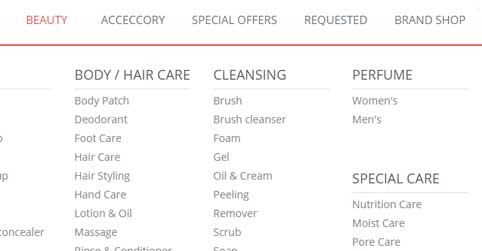
Beauty related products are divided into skin care, make-up, body and hair, cleansing, perfume, men's, special care and tools. It also provides a more detailed classification.
Accessories category lists various fashion items including lenses.
Special offers lists the various event items and will continue to change. Please visit happily.
Requested lists the product that the customer requested to purchase. If you request any item, we will buy it instead. How to request items
Brands list the items being sold by brand.
Product list
Categories are listed on the left, and items are listed on the right. Items are listed on a page with 18, which you can change to list 36, 72, and 144. You can also change the order of sorting to the latest, popular, low price and high price.
If you do not have the option to choose, you can immediately place items in your shopping cart.
The list of items is displayed as follows according to the status of the product.
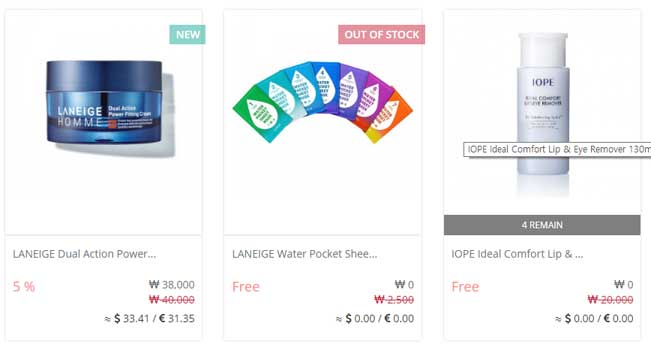
You can change the page at the bottom of the list.
Search Product item
If you know the part of the name of product, you can use the search function to get the product you want quickly.
Simple search
If you know the part of the name of product, you can use the search function to get the product you want quickly.
You can quickly find items by category in all categories via the top search box at any time.
Within a category, you can use the search box to quickly find items in a category by name.
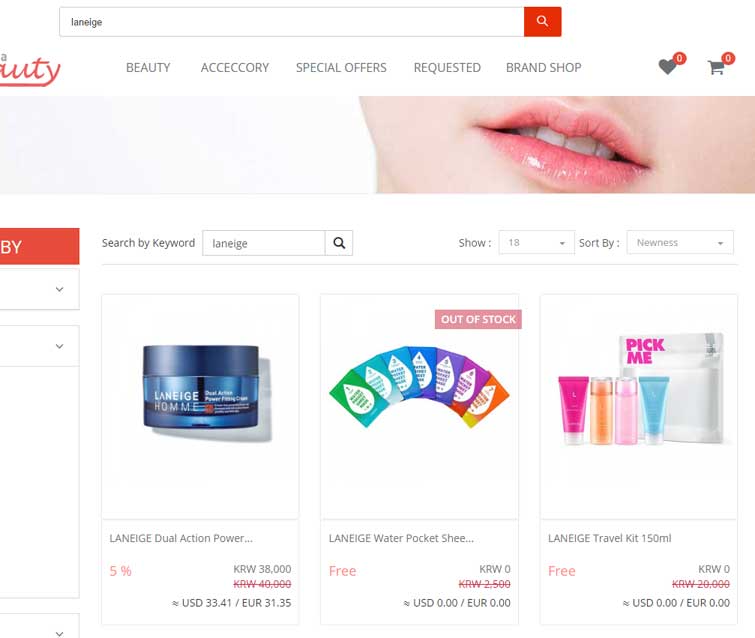
Product names can be found in whole or in part, separated by whitespace to find products with all names.
Example) Keyword as “Lanei” -> Find all products, including “Langei”.
Example) Keyword as “iope eye” -> You can find items that are all included "Iope" and "eye" find in the product name.Search with conditions
When you search through the full search box, the products are listed on the search page.
In the full search box, search criteria appear instead of the category on the left. By adjusting this condition, you can quickly find what you want.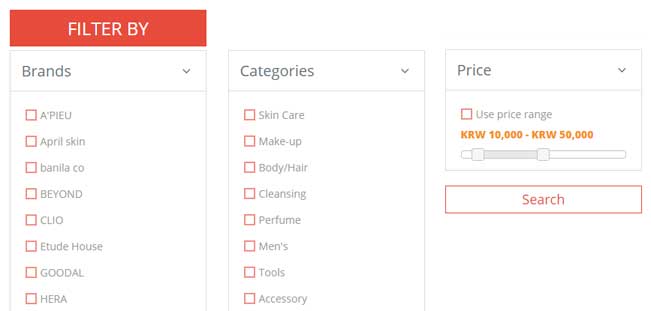
To help you find it quickly, only some of the conditions are shown.
Details of products
When you select a product, you can see the product details.
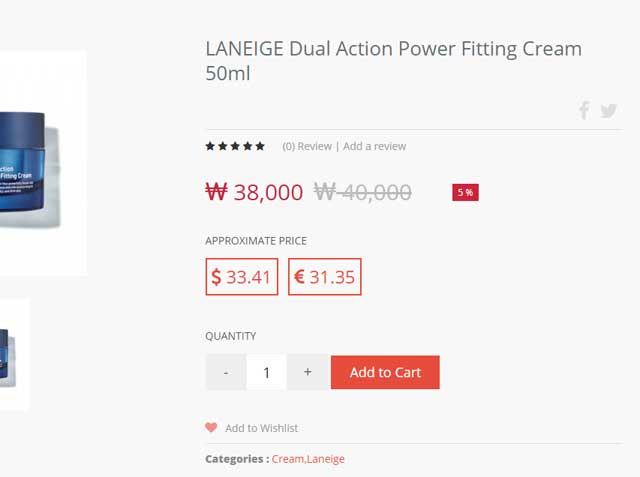
On the left is a picture of the product, on the right is information available for purchase.
If there is an option, choose an option and enter the quantity you want to purchase.
Add products in to the cart
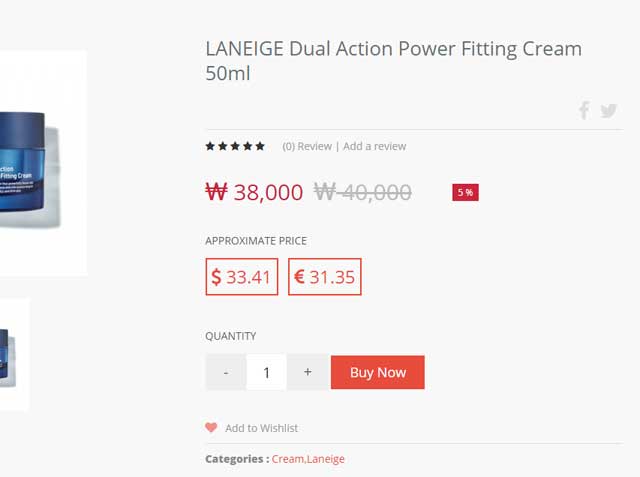
Add cart
Items will be placed in the shopping cart. If it is already contained, it will not be included again.
Items are placed in the shopping cart currently set as default. Items placed in a shopping cart can be moved to another shopping cart. Mulitiple cart
Buy now
You can only buy a single item without going through a basket. Immediate purchase items can not be added to the shopping cart.
View review and create review for product
Customers who purchase the product can write an evaluation of the product.
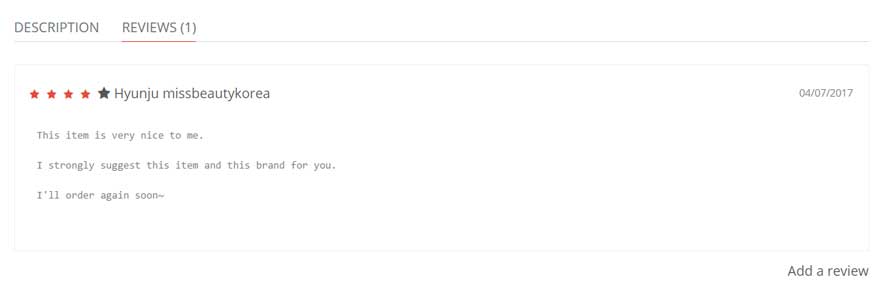
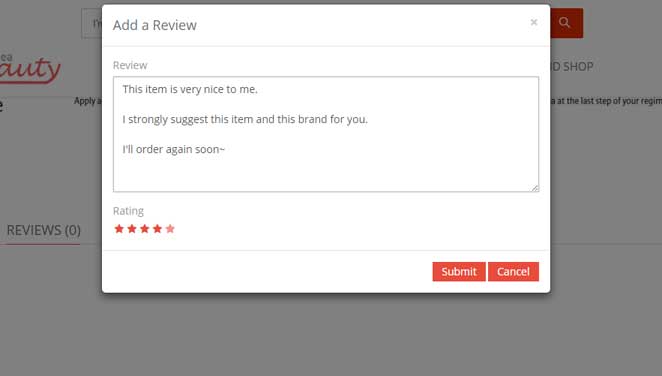
Ask to missBeautyKorea for products
Please contact us using the message center on my page. Message Center










